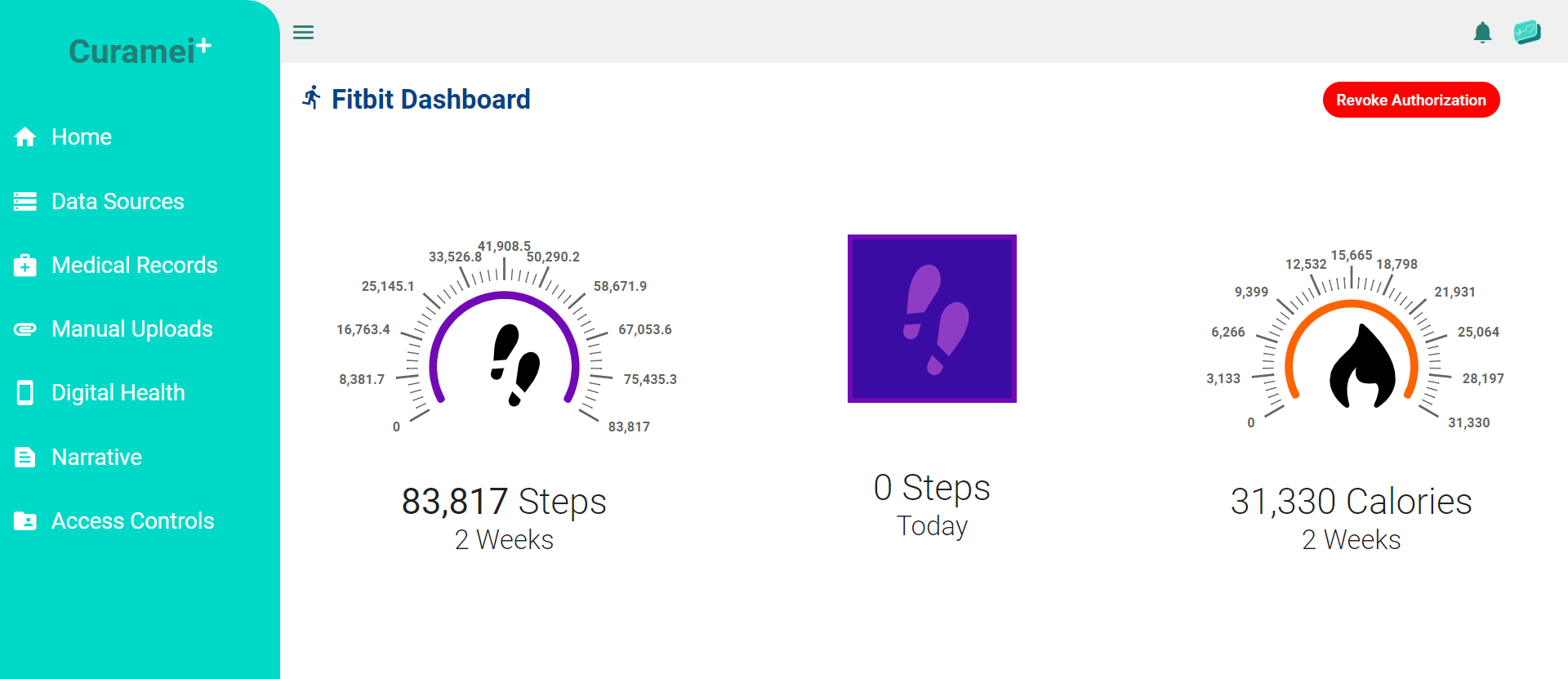Help Center
Learn how to best utilize Curamei's functionalities to enhance quality of care.
Managing Health Apps
Curamei allows patients to make digital health products a part of their health by enabling user-authorized connection to stored data. As of now, only Fitbit account connections are supported, but more devices and apps are planned to be supported in the future. To add a digital health product, patient users can simply navigate to the Digital Health screen and click to add a new connection.
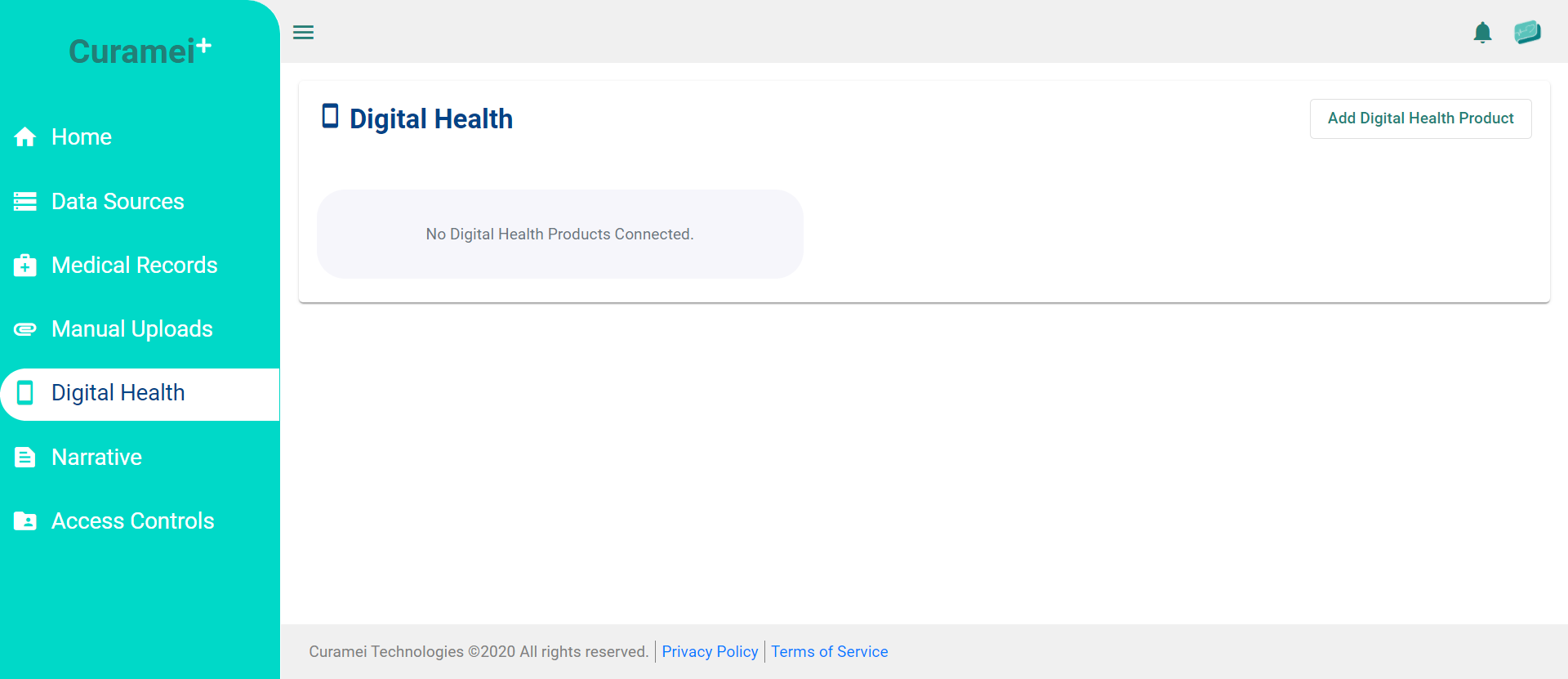
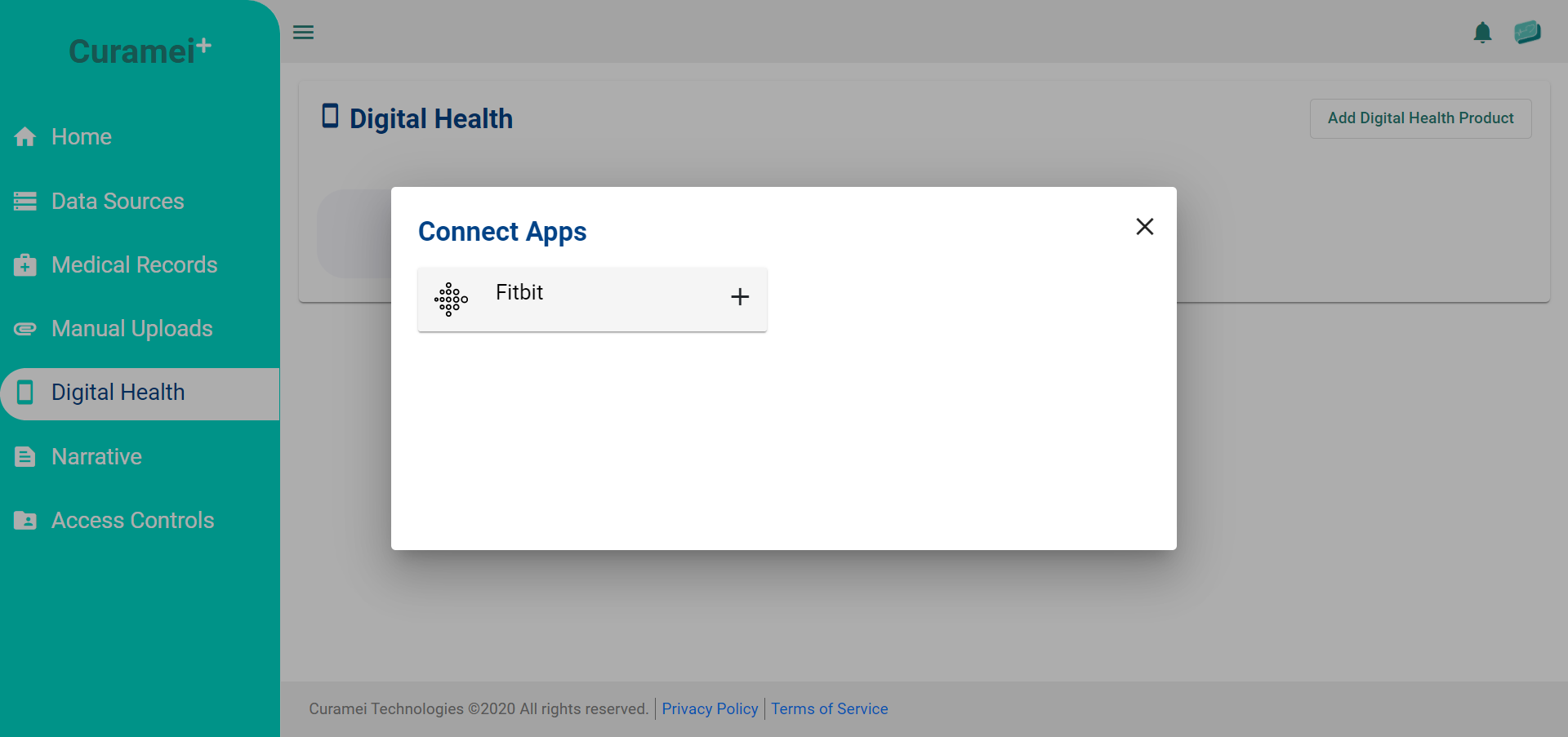
Clicking to add the account will redirect you to the appropriate login screen where you will enter your login credentials to the digital health application being connected. The connected product will thereafter be visible within the Digital Health screen.
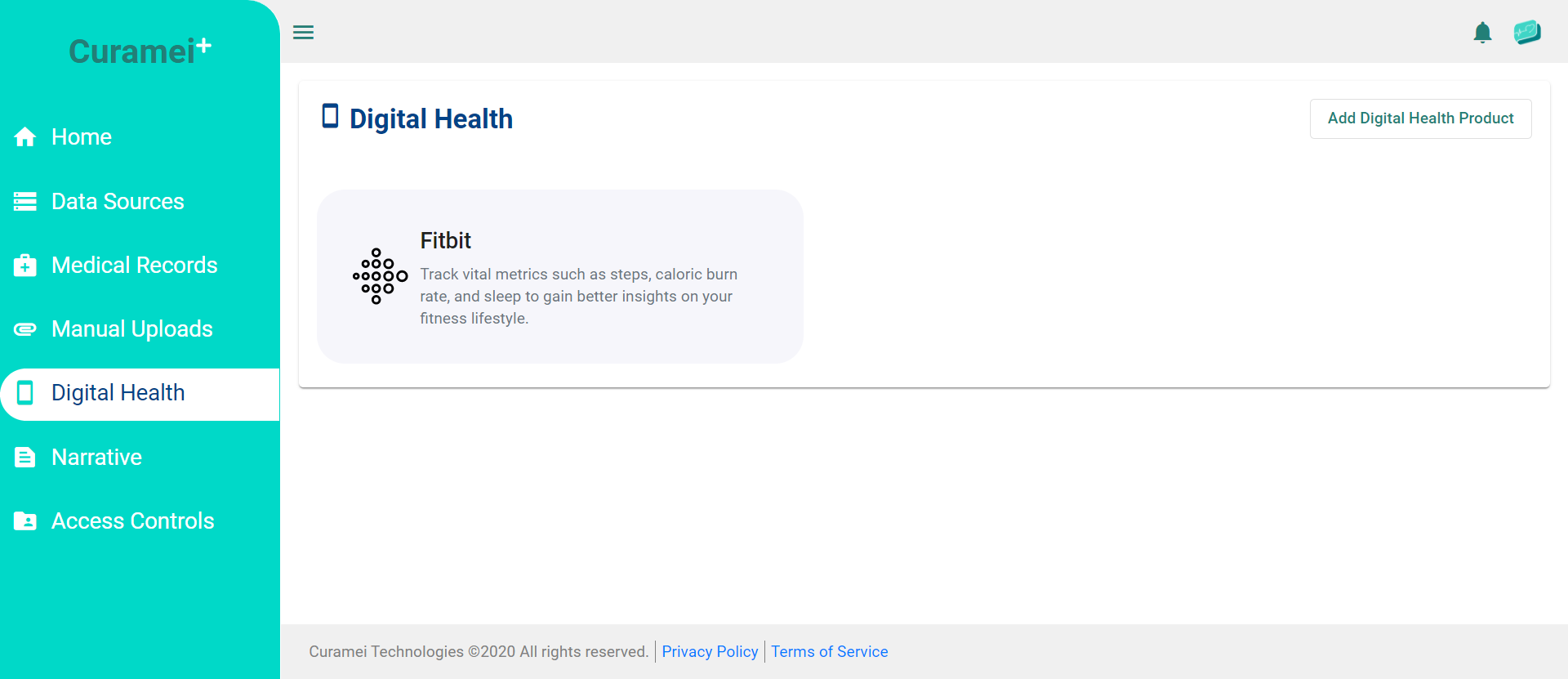
Clicking on the card for a given connected digital health product and finding the "Revoke Authorization" button will stop any new data from being accessible through your Curamei account.