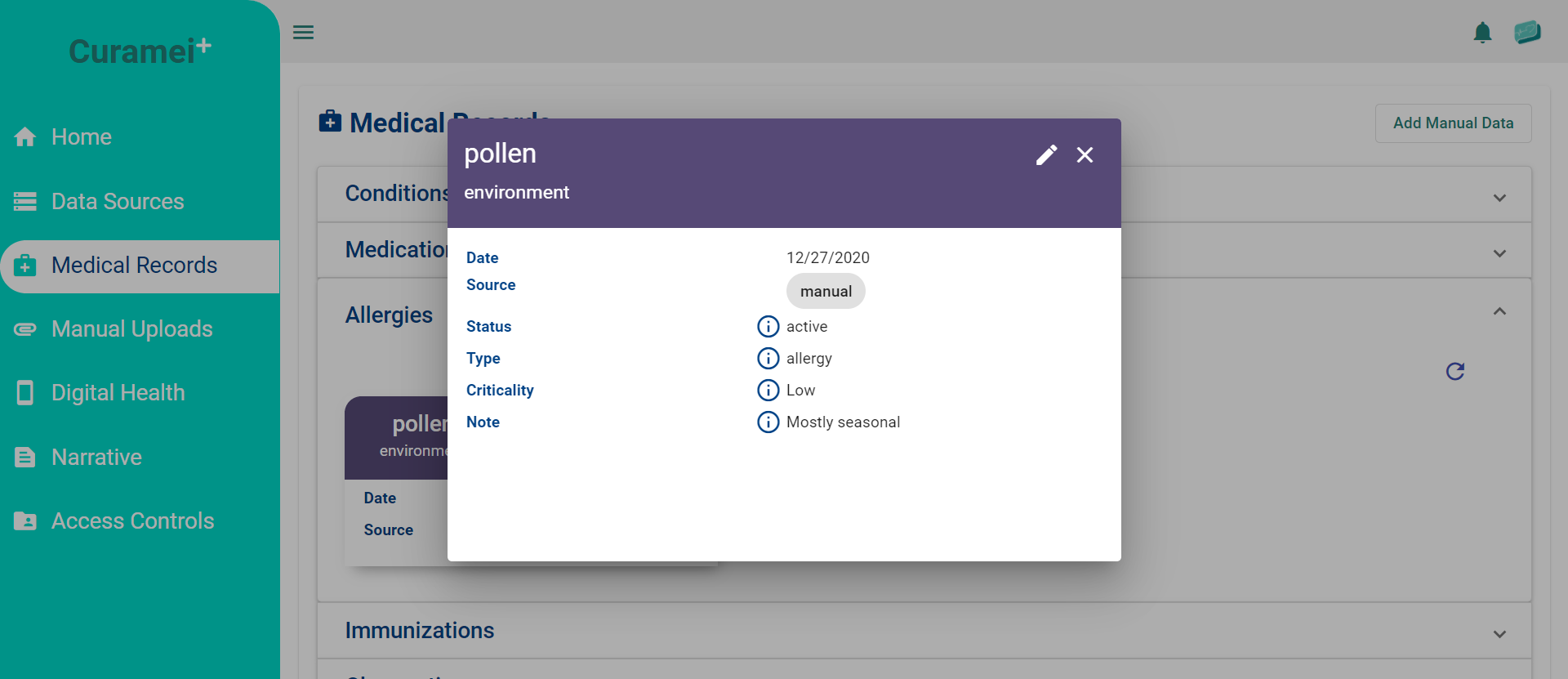Help Center
Learn how to best utilize Curamei's functionalities to enhance quality of care.
Viewing Electronic Medical Records
The Medical Records page is where electronic records can be viewed, and for patients, edited. If you as a patient user have connected a patient portal, then records from the portal will be available in this screen. Providers can only see the electronic medical records of patients who have provided that access to records. Selecting a patient from the patient dropdown at the top of the screen will enable you to select whose records are being viewed.
In accordance to the FHIR standard, records are categorized according to the type of resource. To see resources of a type, simply click on the resource name to expand the panel and cards for each resource will be visible.
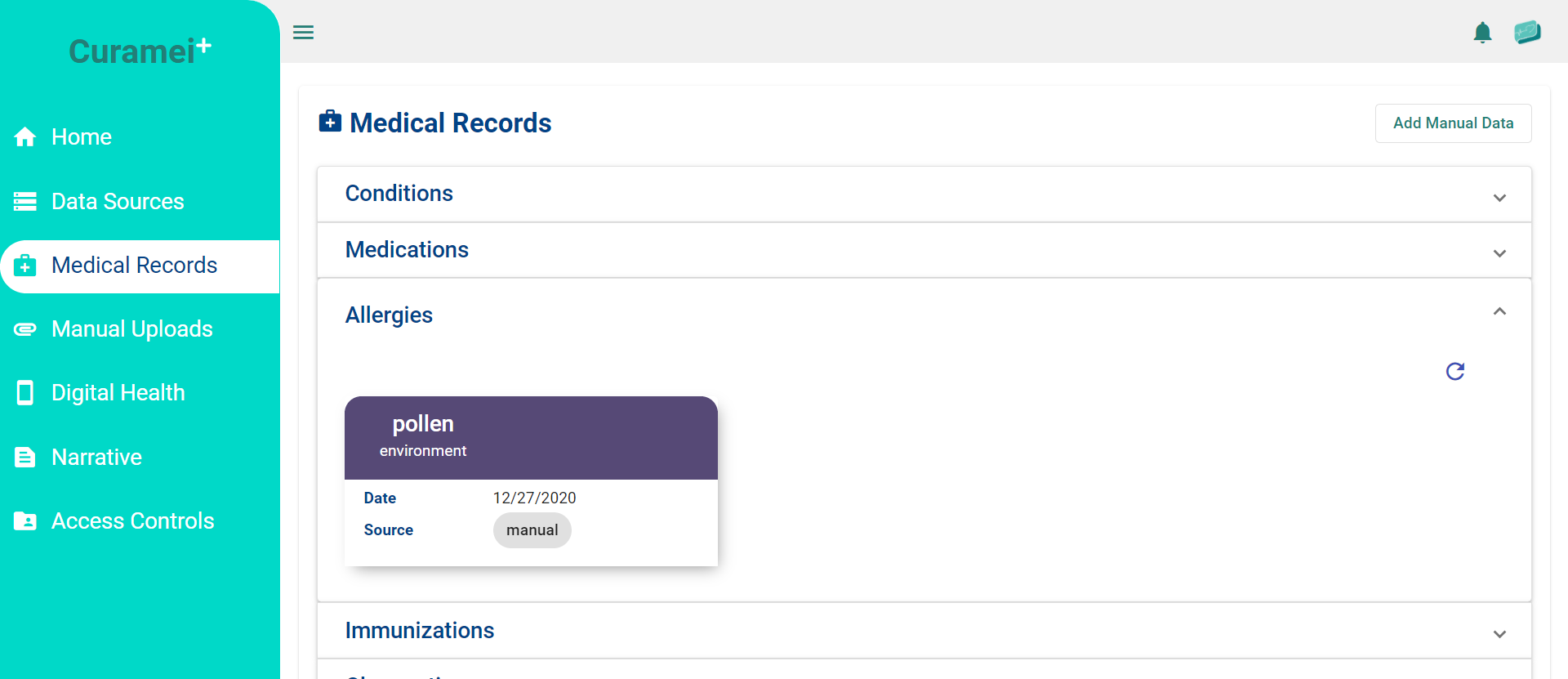
To see more details on an individual card, simply click and a popup will appear. Common fields are the date associated with the record's creation and the source, which lists the record as either coming from a connected patient portal or manual electronic record creation. Tooltips are provided to make comprehending the card easier on users.