Help Center
Learn how to best utilize Curamei's functionalities to enhance quality of care.
Signup Up
To sign up for Curamei, simply click the Sign Up button on the login page to begin the process. You will be prompted to select the type of user account that you wish to create, which may be the patient or provider types.
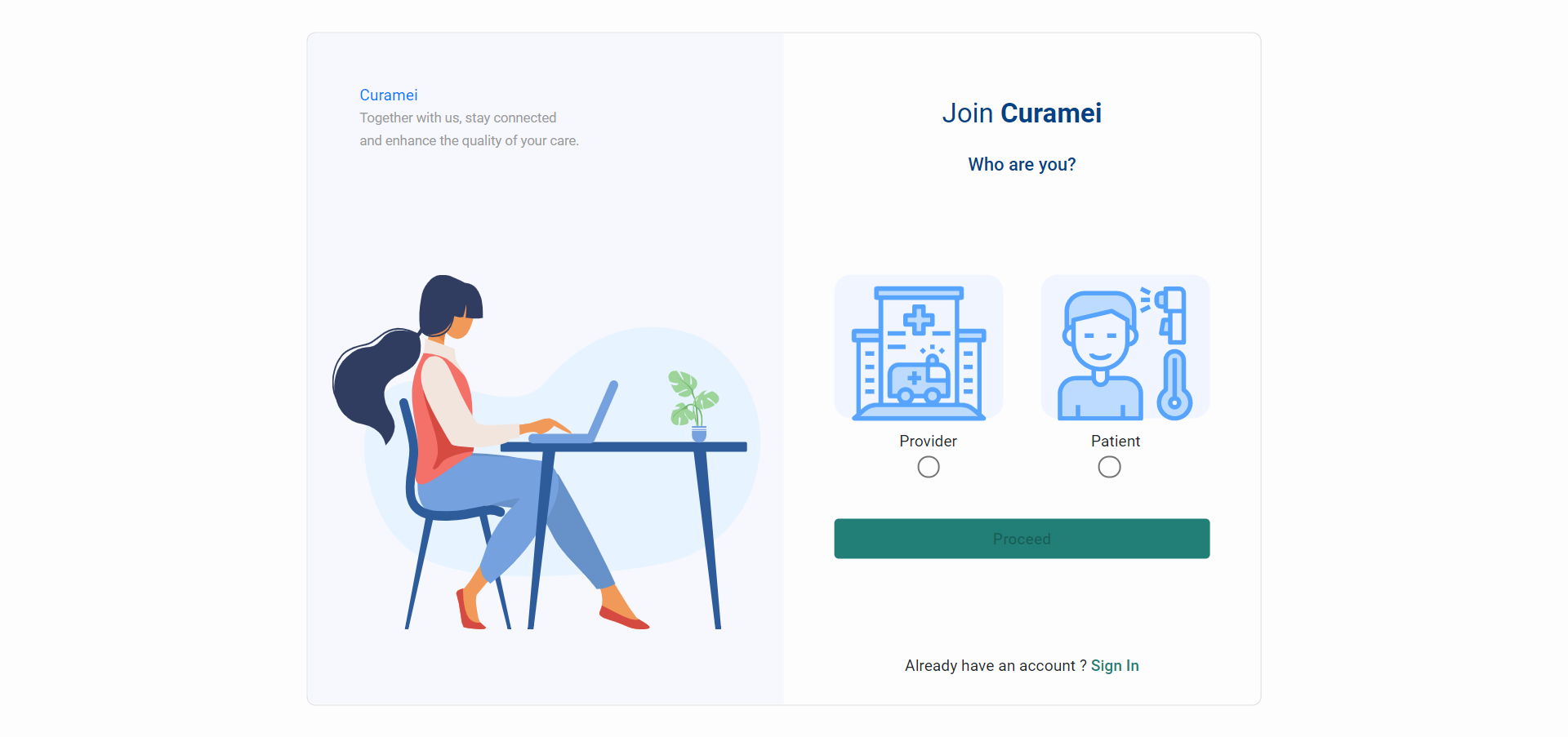
Patient
Patients will be prompted to enter general login information. The date of birth is required, because it serves as a critical piece of information that provider users can use to identity you. Your address will also be used as a piece of identifying information only for providers. For ensuring security, we also ask for a cell phone number to which multi-factor authentication codes can be sent. Without a valid number that can be texted, you will be unable to login to your Curamei account.
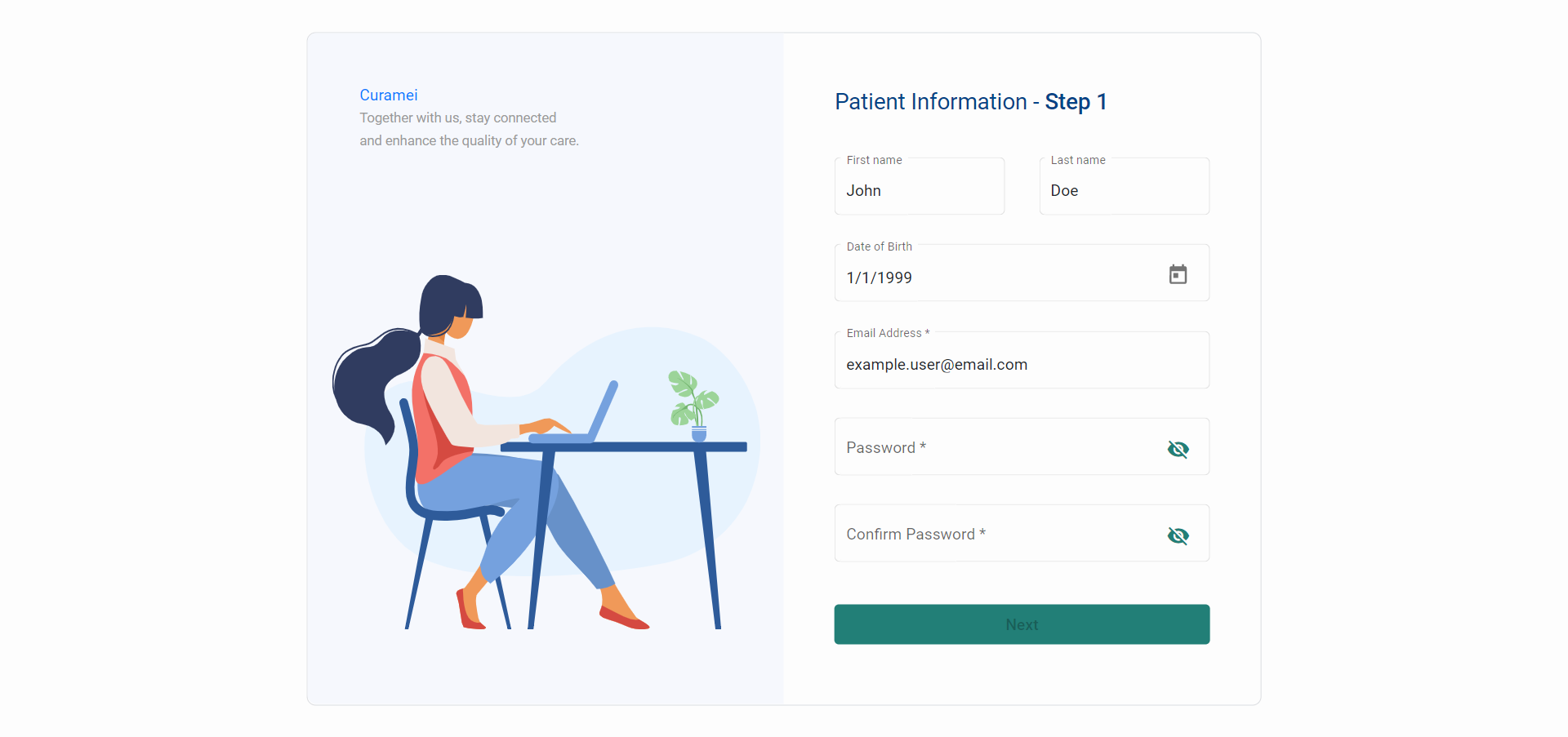
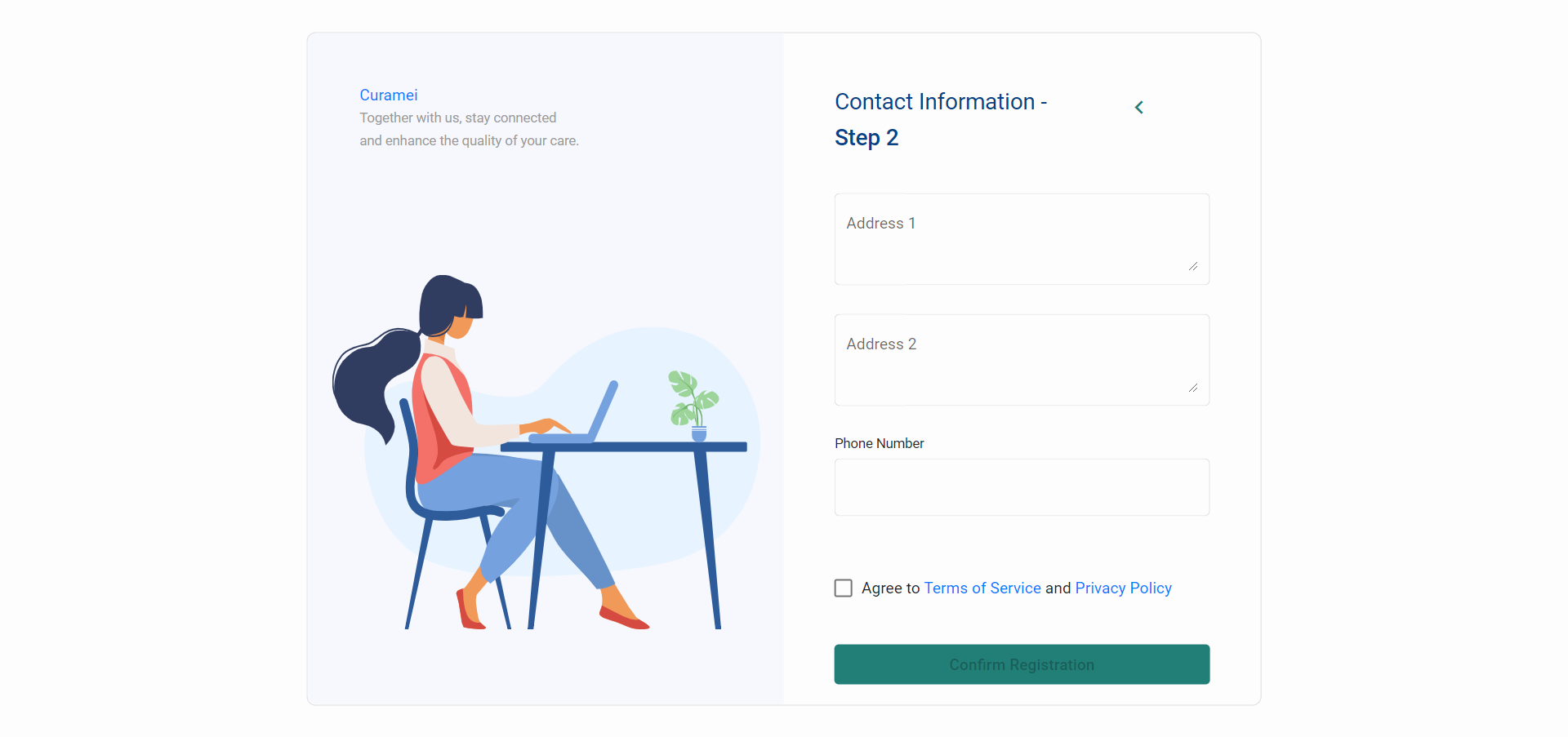
After entering your registration information, you will be prompted to check your email and click to verify your account. This step is intended to protect the platform from an influx of account creation requests with invalid email addresses. After verifying your email, you are free to log into the platform. Recall that the phone number which you entered will be required to get the multi-factor authentication access code for logging in.
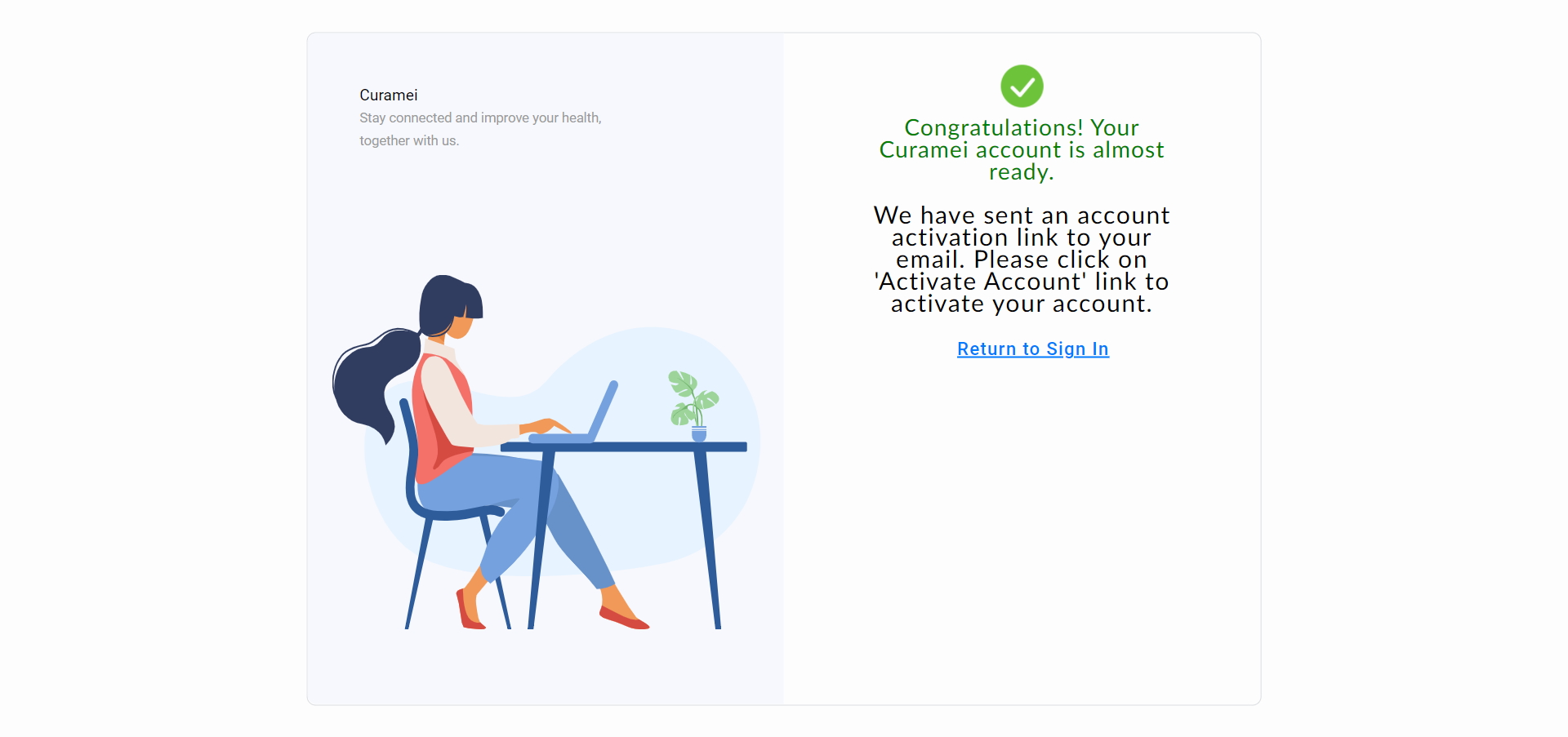
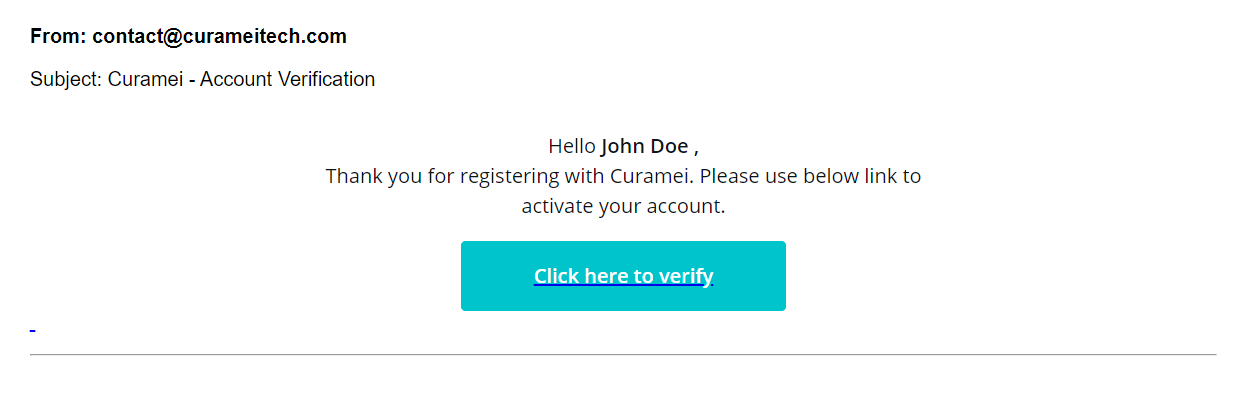
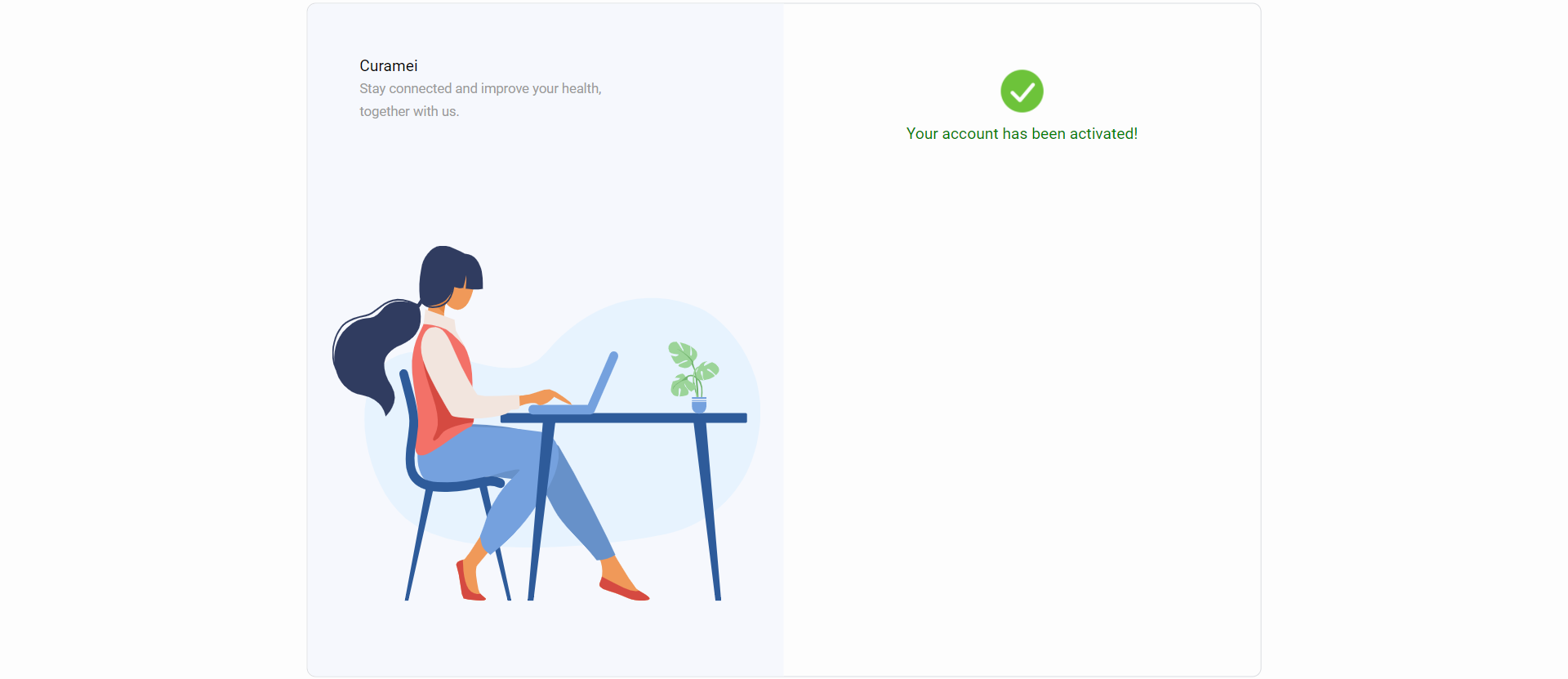
Provider
The provider sign up process requires more steps than the patient process to confirm identity and prevent unauthorized access to patient user data. The first of these steps is the requirement for the provider to enter their National Provider Identifier (NPI) number.
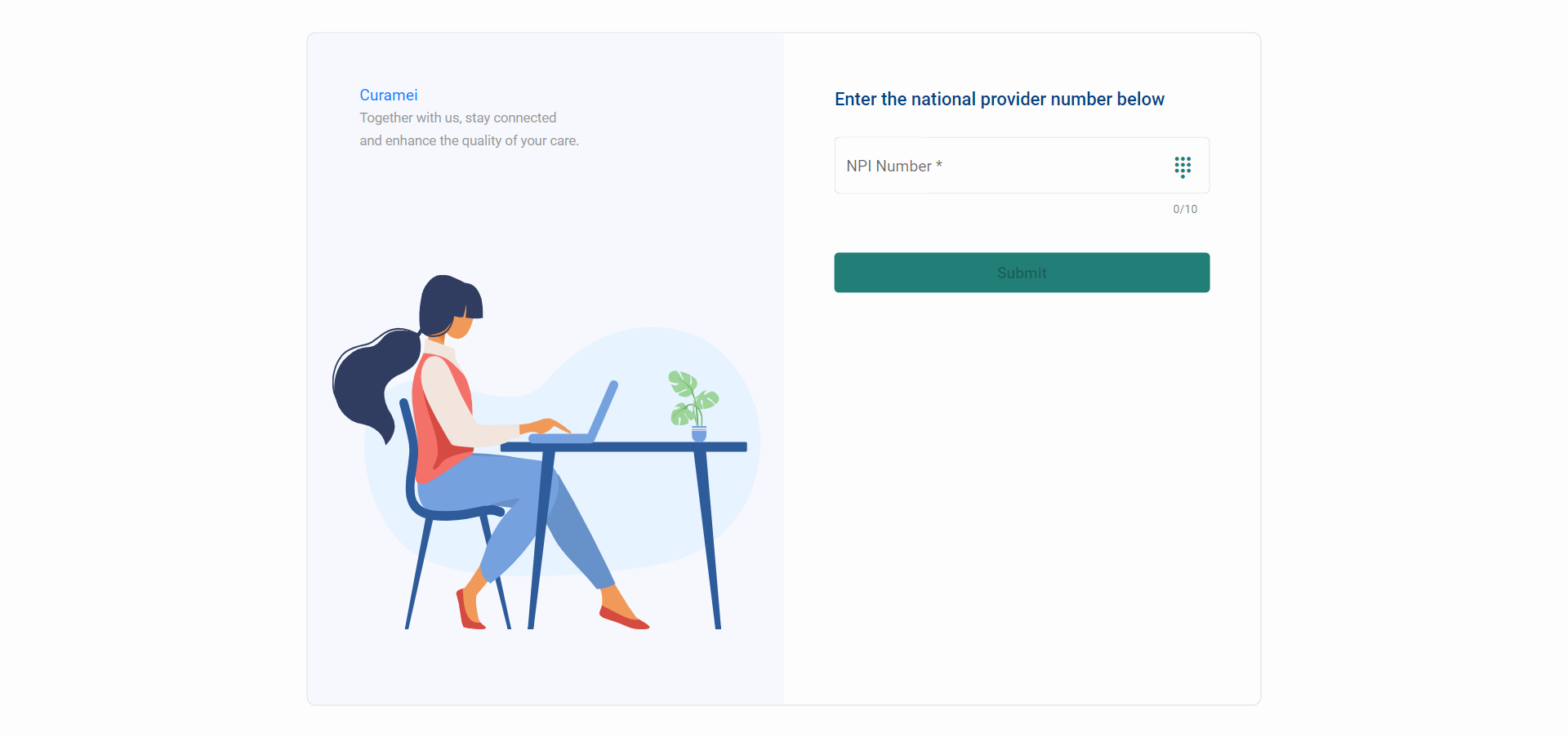
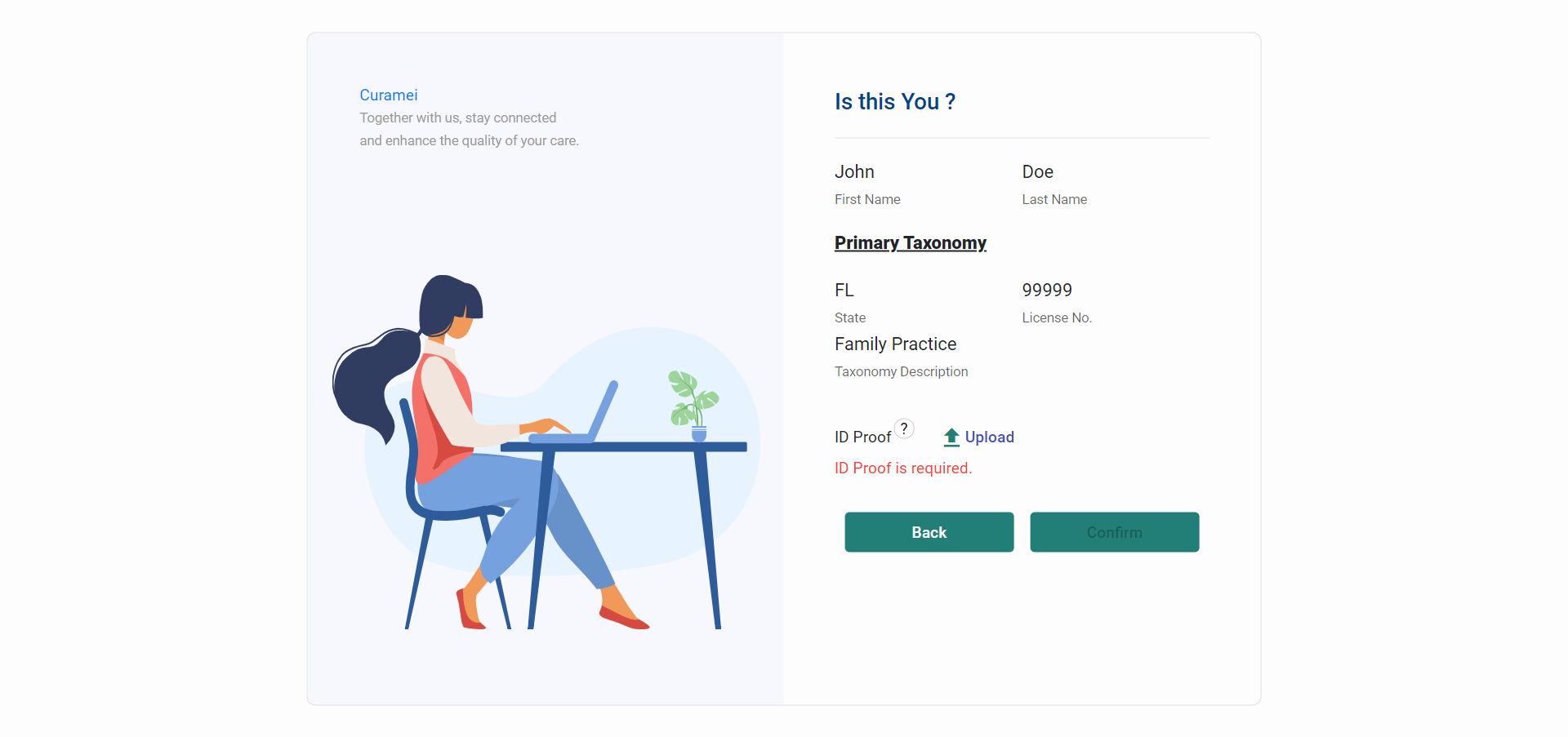
A form of ID proof of identity is required to be uploaded. This is kept in the event that we must confirm your identity if we suspect fraud. Any state, government, or healthcare organizational ID will be acceptable as long as it provides a valid picture and full name.
The remaining registration fields are more straightforward. The phone number must be a valid cell phone number that can accept SMS text messages for multi-factor authentication. The name and NPI number fields will be automatically filled and set according to the NPI number which you entered and confirmed.
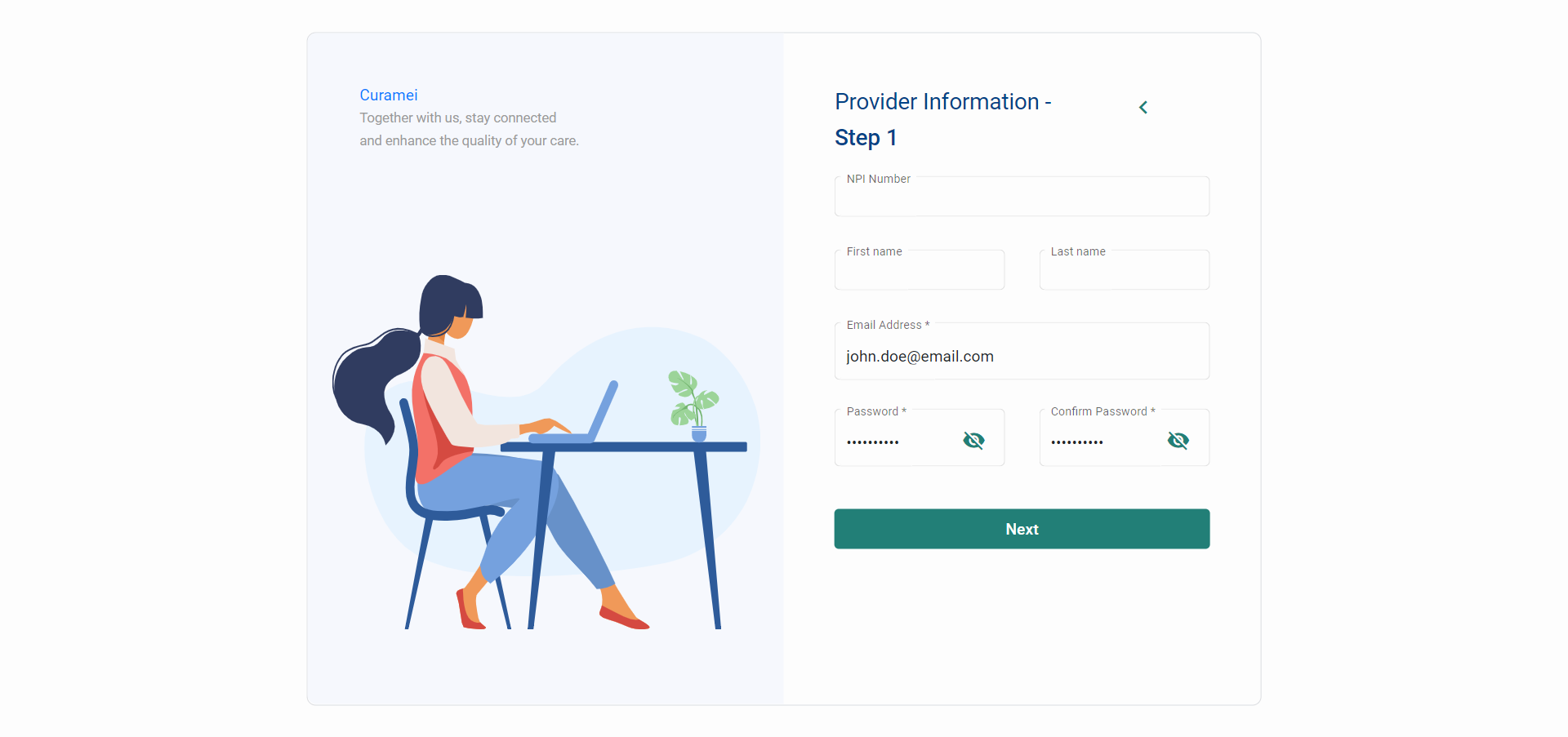
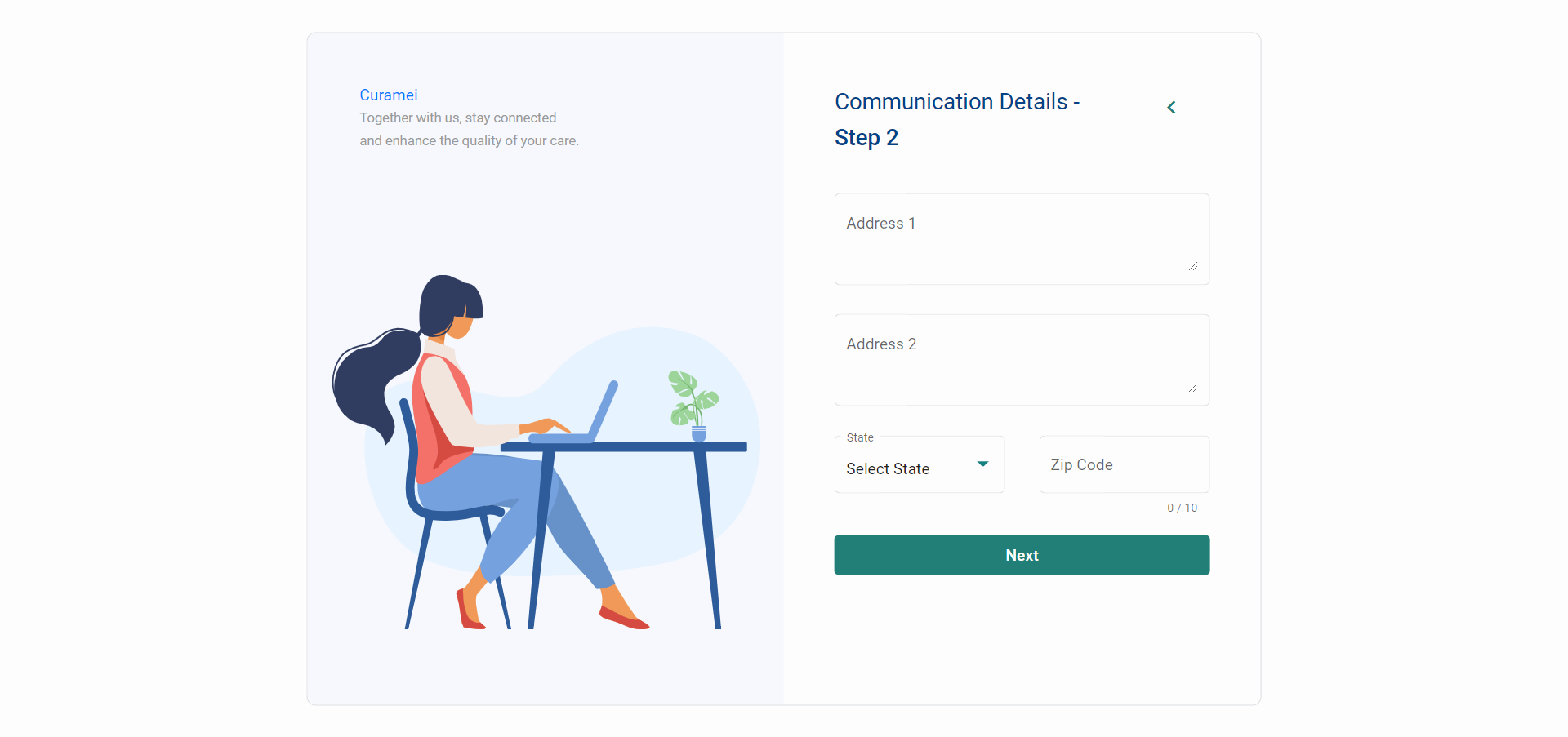
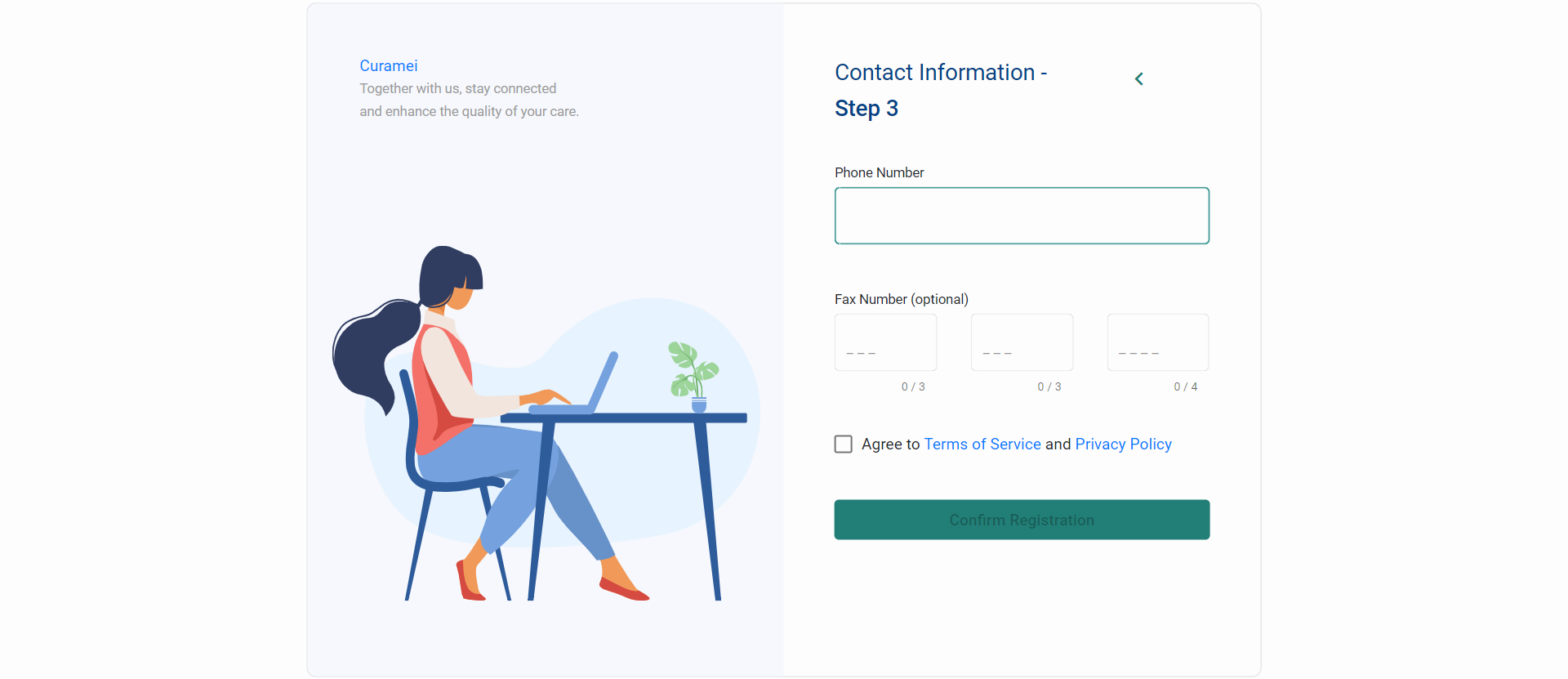
After entering your registration information, you will be prompted to check your email and click to verify your account. This step is intended to protect the platform from an influx of account creation requests with invalid email addresses. After verifying your email, you are free to log into the platform. Recall that the phone number which you entered will be required to get the multi-factor authentication access code for logging in.
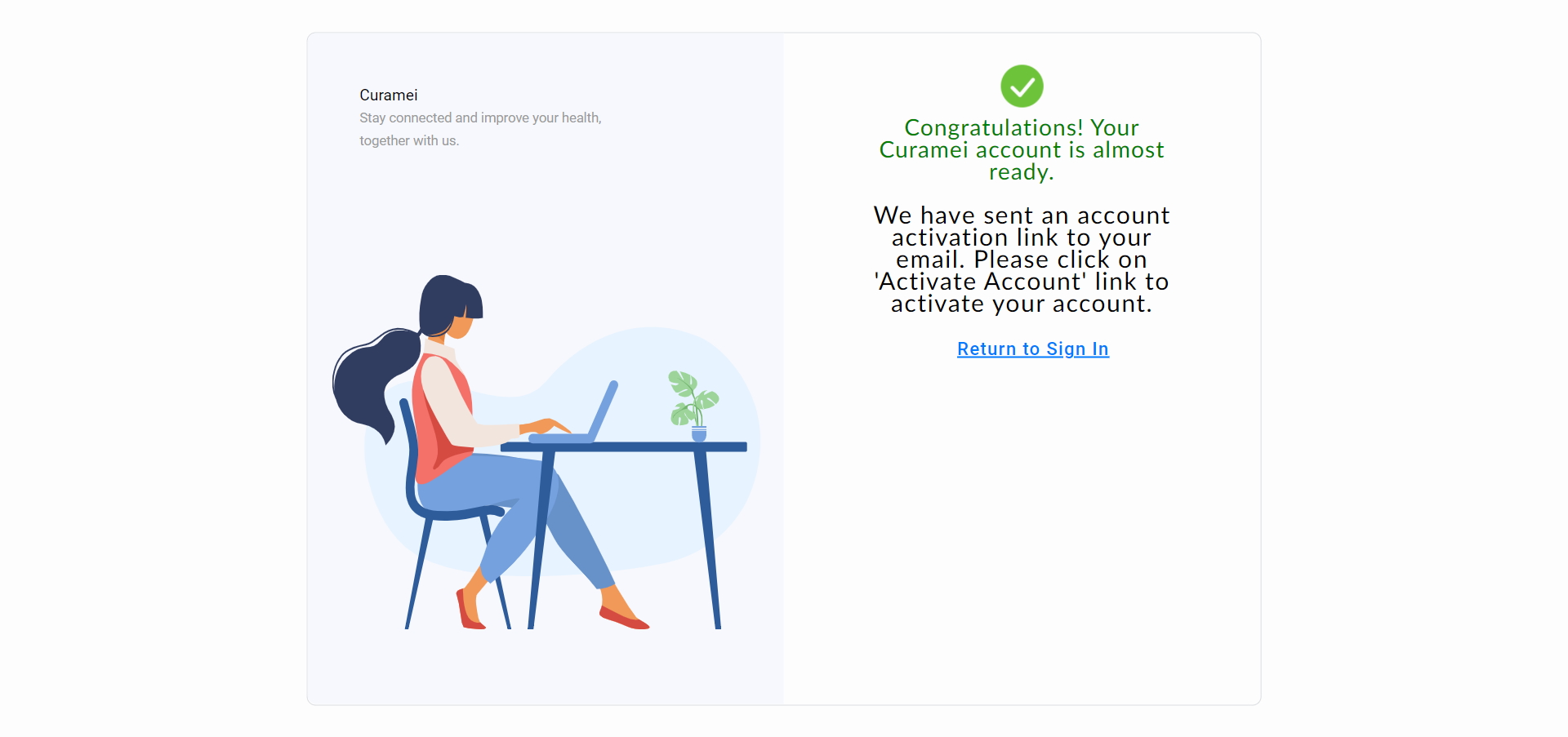
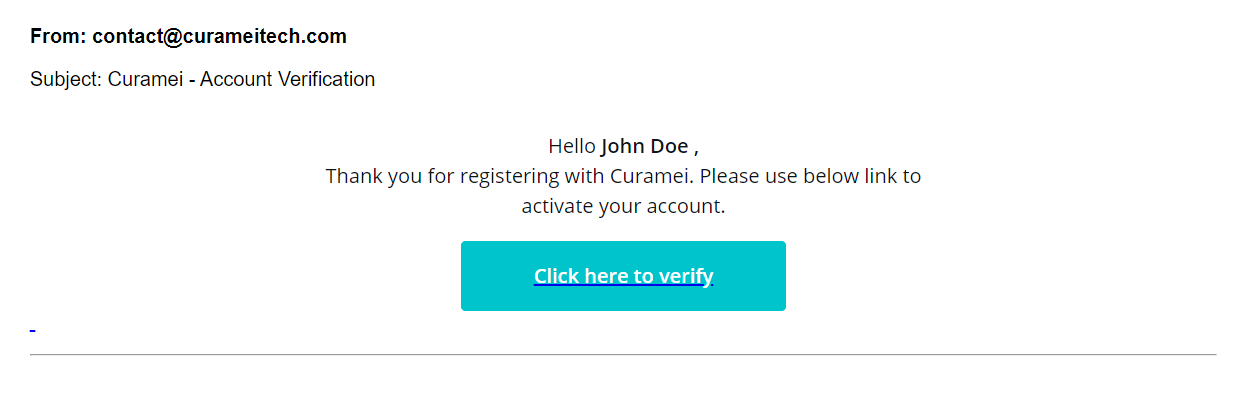
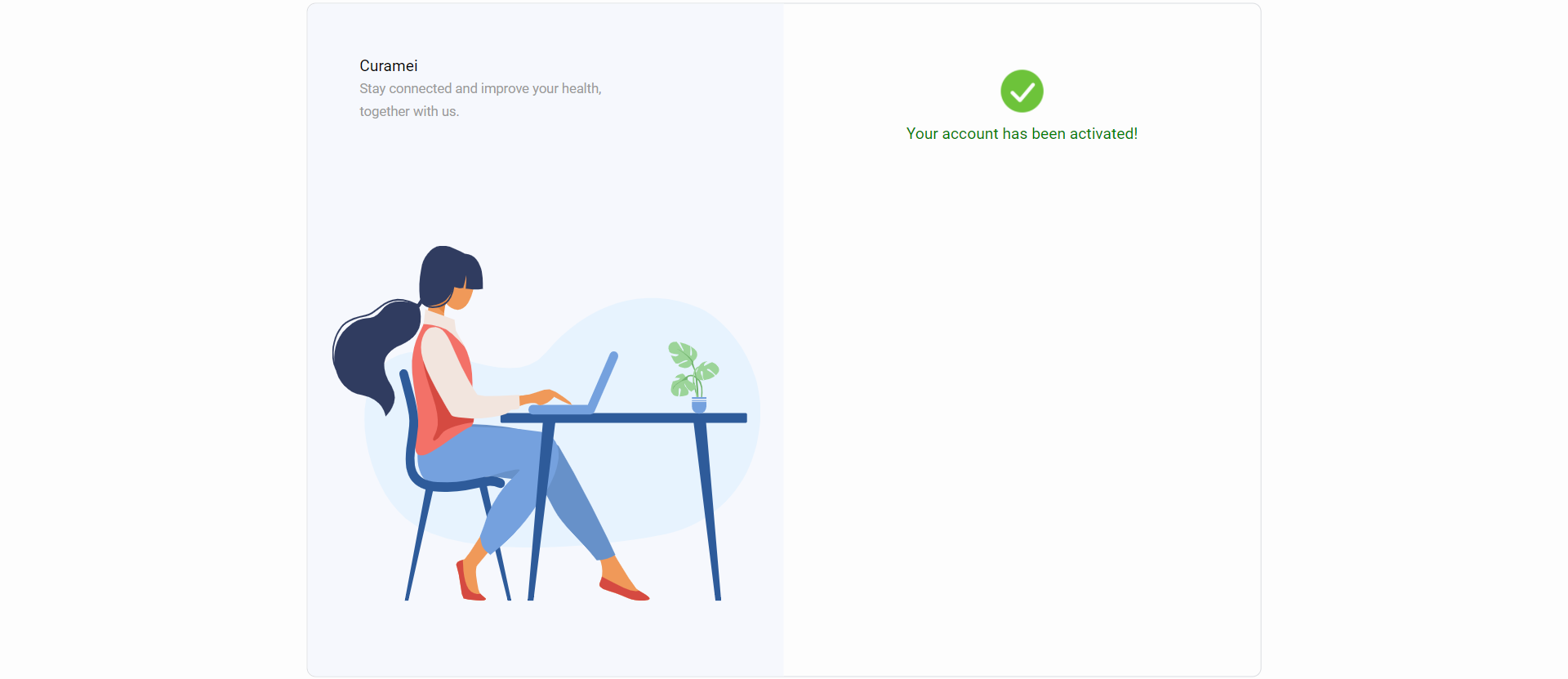
Conclusion
After this walkthrough, you should be familiar with the sign up process and should be ready to proceed with using the Curamei platform. Any questions about the sign up process can be answered at our contact form, and information about the platform features can be found at the help page.